Design a Chart
How to Design a Chart
In the Chart View, click Add to create a new Chart or Edit to modify an existing Chart.
This will display the Chart Designer.
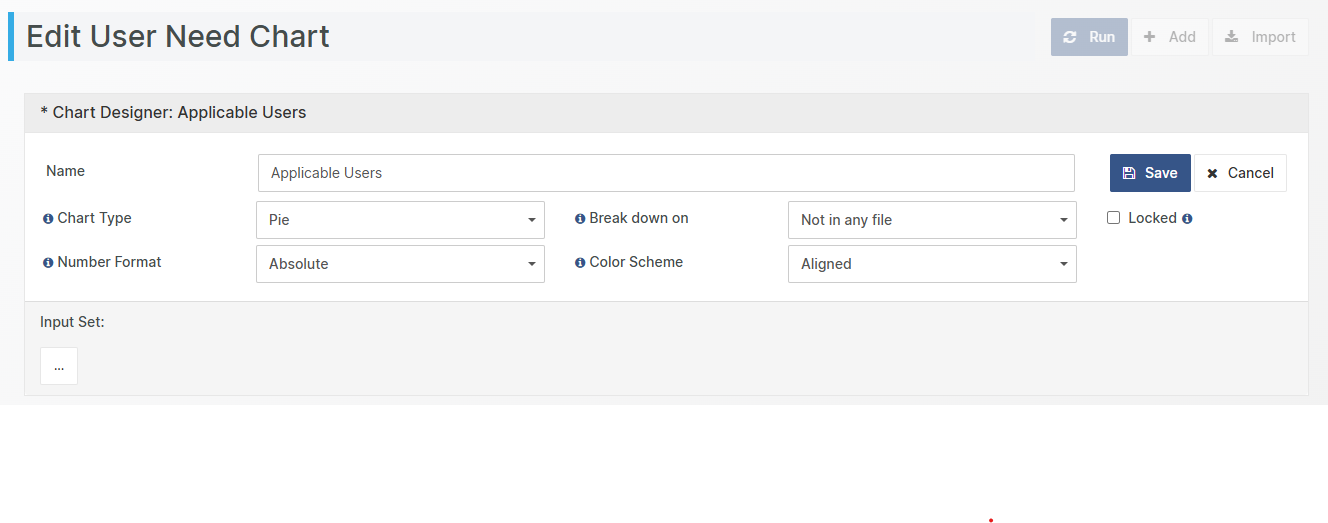
Chart Name
Here, you can give the chart a name and set the following parameters:
Chart Type
Select between:
Pie
Column
Bar
Number Format
Select between:
Percent
Absolute Numbers
Break-down parameter
This represents the dimension on which the breakdown shall be performed. You can select an attribute of the type (Enum, UserEnum, Boolean, Multiselect, or Integer Range) or an inconsistency type as the breakdown parameter.
Color Scheme
Select between:
Aligned
ChartJS
Metro
Office2010
Native - this option is applicable when breaking down the chart on an EnumAttribute where the enum values have been configured to have colors. The configured colors are then displayed in the Chart. If this option is used when breaking down on an inconsistency, the consistent items will show up as green and the inconsistent items will show up as red.
Lock a Chart
Users with Project Management user rights have the possibility to Lock (and unlock) a chart design by checking the Locked checkbox. A locked chart design cannot be edited or disabled by other users.
Set the Input Set
Select if you want to use a Static or Dynamic Input Set.
The difference can be explained as follows:
A Static Input Set consists of a defined number of document objects. If a Document Object becomes disabled, it is automatically removed from the input set. If a Document Object in the input set is modified, the input set is updated to include the new revision of the object. However, if a Document Object created/added, it is NOT automatically added to the input set. The user has to explicitly add it to the input set using drag-and-drop.
A Dynamic Input Set consists of a defined number of chapters (and optionally their subchapters) and implicitly of all Document Objects in those chapters. The set is updated for disabled and modified Document Objects just as for Static Input Sets. The big difference is that a Dynamic Input Set automatically includes Document Objects that have been created/added or moved to its chapter set.
How to delete a Chart
In the Chart View, click the Delete button for the selected Chart to delete the Chart.
Note! A deleted Chart cannot be restored.
