Project History
The Project History chronologically displays all changes that are made in the project including who, when, what, and why a change was made.
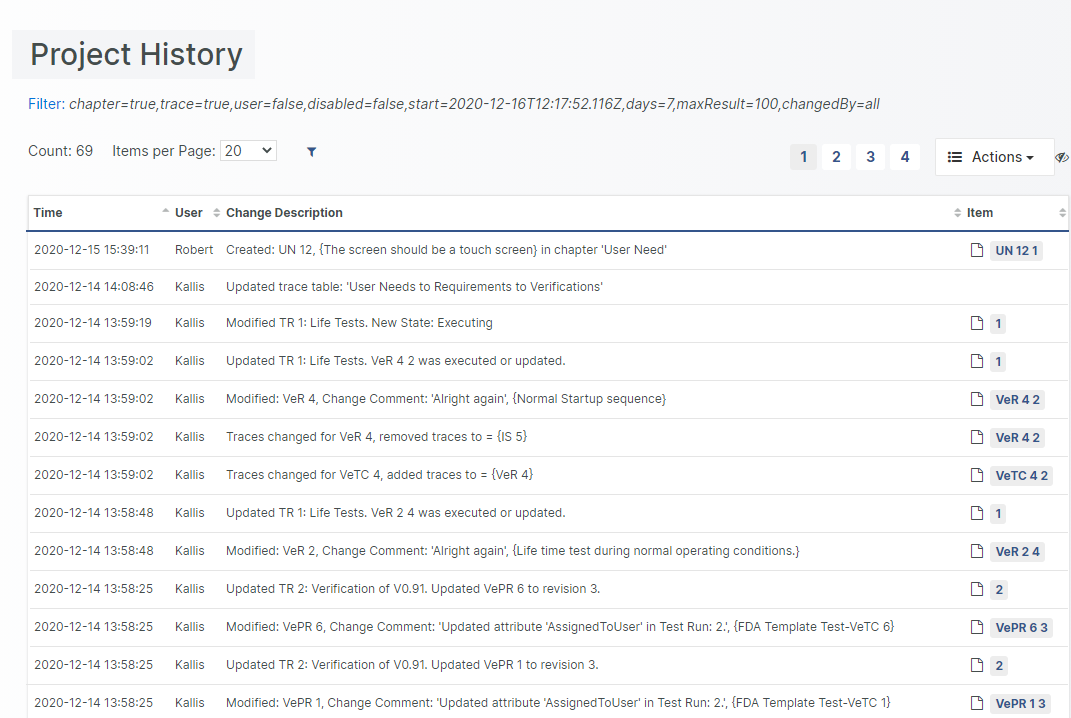
Click on the Item/ID of a Project Change Event to navigate to the corresponding Document Object.
Note! The timestamps displayed denotes the server-side time of when the change was made.
Note! Each Project contains its own Project History. This is particularly important when working with linked Project structures.
Filter Options
Filter options can be used to refine the output of the Project History. Click on the Filter caption to open the Filter Dialog.
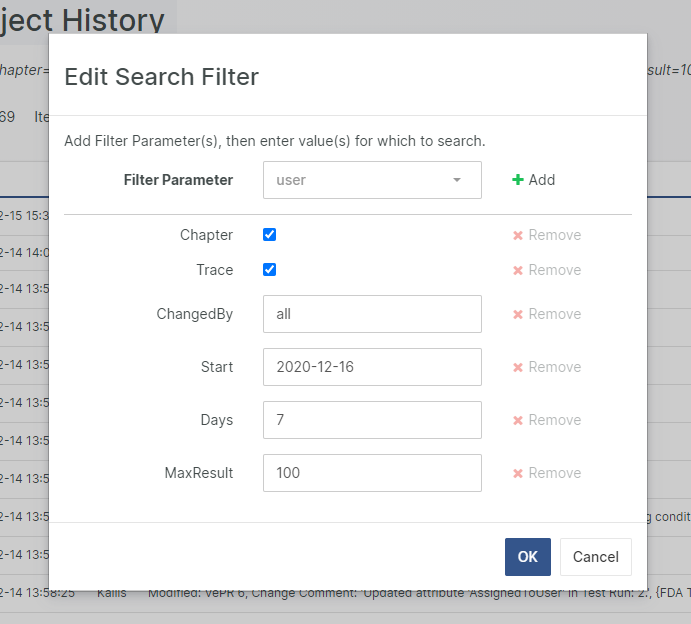
Select a filter in the dropdown and click the (+) button to add the filter. Use the filter controls (textbox, checkbox) to fine-tune the filter settings.
The following Filters are applicable:
Chapter
Tick this checkbox to display Chapter events in the Project History.
Trace
Tick this checkbox to display Trace events in the Project History.
Item ID
Tick this box and enter the ID of a Document Object, e.g. RQ 2, to narrow down the search to events associated with this ID.
Search Text
Tick this box and enter a text to search for in the event description to narrow down the search to events containing this word.
User
Tick this checkbox to display User Management events in the Project History.
Disabled
Tick this checkbox to only display Currently Disabled Document Objects. Note that when using this option, all currently Disabled Document Objects will be displayed, since the creation of the project. Start and Days values will not be considered. Note that this operation may take a long time.
Max Results
Define the maximum number of events retrieved from the Database.
Changed By
Refine the output to events performed by particular Users. To include all users, write all.
Start
Defines the start time of the time span used to retrieve events for the Project History.
Days
Defines the number of days to include in the time span used to retrieve events for the Project History.
How to find disabled Document Objects using the Project History
In the filter option, select Disabled and run the Project History filter. This will display all currently disabled object. Note that this operation may take a long time.
