Edit Tags
Click on the Edit Icon in the Tag bar to modify the data for a Tag. You can remove Document Objects from the list of currently tagged Document Objects or change the Name or Description of the Tag.
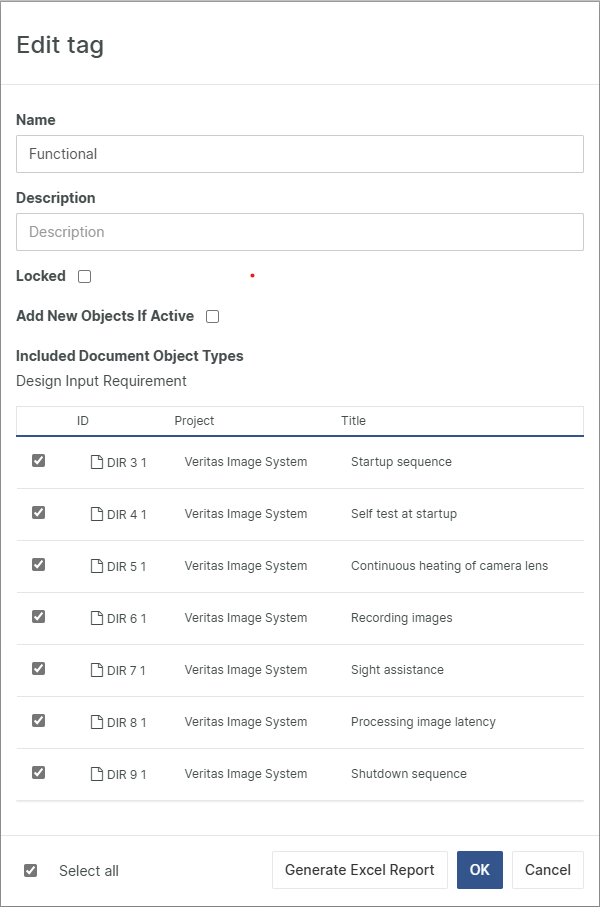
You can also use Generate Excel Report to create an excel report that contains all the Document Objects that belong to a tag.
Lock a Tag
Users with Project Management user rights have the possibility to Lock (and unlock) Tags by checking the Locked checkbox. A locked Tag cannot be edited or deleted by users that do not have these permissions.
Add new Object if Active
If the Add New Object if Active checkbox is selected for a tag, any created Document Objects will automatically added to the tag in question (including generated and executed Document Objects) if the tag is active.
Delete a Tag
To delete a Tag, click on the Delete symbol in the Tag Bar.
