Log Out
Log Out to release the license in use
It is advisable to always properly log out when no longer using Aligned Elements. If the future is assigned to a floating license, the license will be released and can be used by a different user.
To log out, click Log Out to return to the Log In screen.
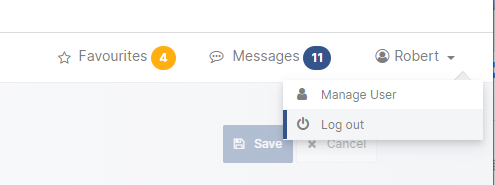
Note! The Log Out action will log you out from ALL projects in which you are currently working including projects opened in other Browser instances or Browser Tabs.
Session Expiration
After 30 minutes of inactivity, you will be automatically logged out. Five minutes before the logout, you will be informed that your session is about to expire. You can then optionally select to extend the session and continue working.
Unsaved data at session expiration
In the case that the user has some unsaved data when the session expires, these changes can be automatically restored after the login.
Note! This option is limited to editing document objects in a separate view (i.e. Not when the chapter explorer is displayed on the left to the document object) and the id of the document object is part of the current browser URL.
The recovery of previous modifications is done if the user logs in again immediately after acknowledging that the session was expired.
