Create a new Project
To create a new Project, select the option Create a new Project in the Open Project view once the log in is completed.
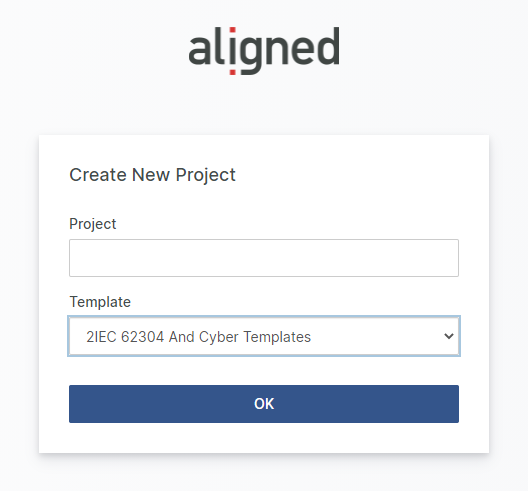
Enter a Project name and select the Template set that should be used for the Project. Click OK to create and load the new project. (To cancel, navigate backward in the browser).
Note! To create a project, your User needs to be a Web Admin!
Note! The templates available are determined by the Company name assigned to the current user and corresponds to the company name defined in the web-configuration for elementServerTemplate.
Note! A Project name may not contain hyphens or start or end with white spaces.
Automating Project Preparations
Projects are often prepared with standard customer specific data that is outside of the scope of the project templates. E.g., default chapter structures, list of users, project settings, or default dashboards. As an option to manually perform the creation of such content, this can be prepared using the Aligned Elements Automation Tool (see The Automation Tool for details).
To run prepared scripts using the Automation Tool at project creation, the server needs to have the tool installed and have a reference to the tool listed in the web-configuration as the example below shows:
Note! If 'scriptPathForAutomationTool' is set, the executable is automatically started passing all available arguments for the Elements Automation Tool to run the script.
If arguments are set, the executable is started with these where {project} and/or {server} is replaced with the current values prior to passing the arguments to the executable. In this case, the executable can also be a 3rd party tool.
