Export Document Objects
It is possible to Export Document Object to external XML files. These files can then be used to; e.g., import the Document Objects in a different project.
The exported data includes:
General Document Object data such as type, ID, revision, chapter, and title
Attribute data
IDs of incoming and outgoing traces
Revision information
Tag information
How to Export Document Objects
Click the Export Document Objects menu item in the Action button of the applicable View. Select the Document Objects to export and click OK.
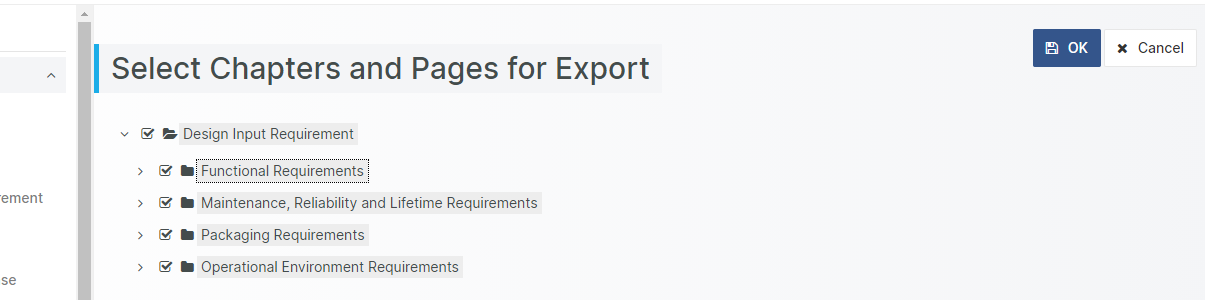
To include Document Objects from other Document Object Types in the operation, click Select More...
This will display the Export Document Objects dialog.
Export Document Objects dialog options
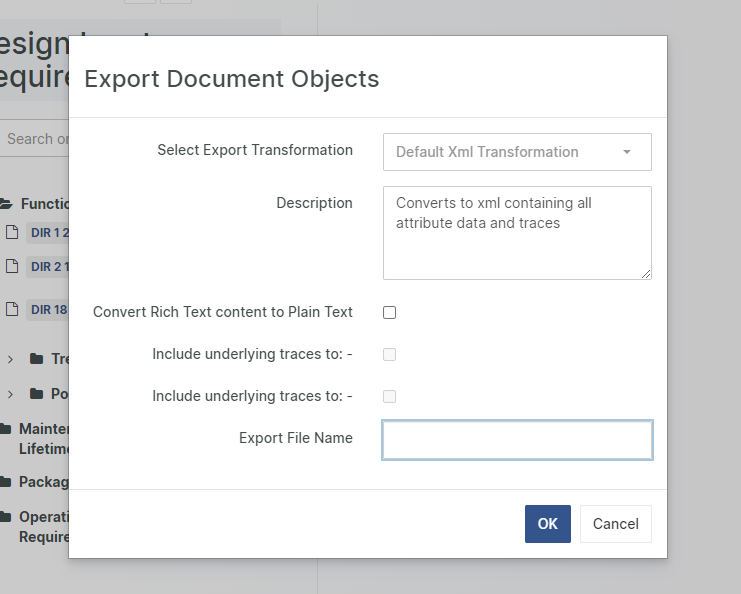
Select Export Transformation
The exported document objects are treated by a (selected) xsl transformation file which converts the object to the applicable format. The following xsl transformation files are delivered with the default templates:
Default XML Transformation
A CSV Transformation
An Excel Transformation
A HTML Transformation
An MS Outlook Transformation
Convert Rich Text content to Plain Text
Converts the content of all Rich Text and Table attributes to (humanly readable) plain text.
Include underlying traces to
When exporting Failure mode-like or Risk Analysis-like objects, the user is inquired if the traced Hazard and Mitigation objects should automatically be included in the exported set. Since Failure mode-like objects are closely tied to the traced Hazard objects, it is recommended to include these during export.
Export File Name
The name of the file (not including the file extension, which is defined in the transformation file).
Completing the Export
Click OK in the Export Document Objects dialog to start the export. The resulting file is a zip file containing the exported xml file and, in some cases, additional help files.
For document object types that contain File Attributes (such as Attachments), a copy of the file associated with the file attribute is placed in a new folder (placed in the target export directory) with the same name as the ID of the document object.
Note! The Default XML Export contains the Aligned Elements version number to indicate which version was used for the export.
