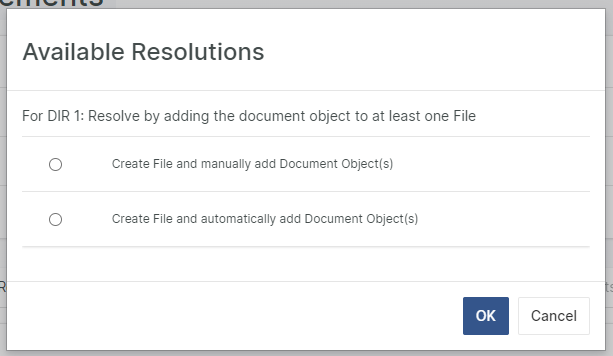Inconsistencies and Positive Cues
Inconsistencies
Aligned Elements uses configurable Validation Rules to validate the existing state of the Document Objects. If the deviates from the Validation Rules' expectations, the deviations are displayed as Inconsistencies.
The Inconsistency Tab displays the current inconsistencies for the Document Object.
The inconsistencies ought to be solved according to your development process before e.g. next milestone, before submitting the documentation or before an audit.
Resolve Inconsistencies
Aligned Elements does not only display currently outstanding inconsistencies. It also provides the user with direct actions to solve them. Click on the Take Action button next to an inconsistency to get informed about available resolutions.
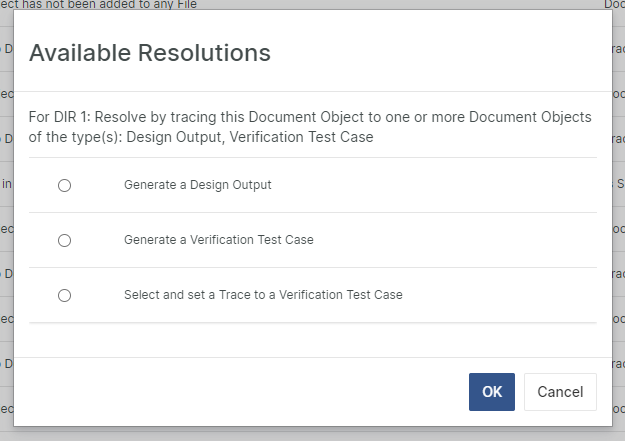
The resolution mechanism provides available options based on the current user's permissions, the item's state and the project context. Select the option that is the most appropriate to resolve the inconsistency.
Positive Cues
At the top of the Document Object form, Positive Cues are optionally displayed. These are great ways to rapidly indicate the "health" of the current Document Object.
A Positive Cue is a collection of inconsistency rules that are evaluated together. The Positive Cue bar displays all Positive Cues available for the Document Object.
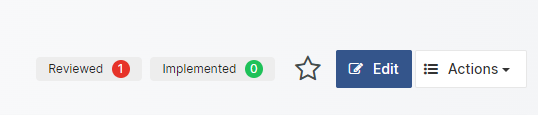
If any of the rules in a cue is not fulfilled, the dot is coloured with a negative colour (usually red) and the number of unfulfilled rules.
If all rules are fulfilled, the dot is coloured with a positive colour (usually green) and the number zero.
Click on a Positive Cue to access the Resolution Options for each outstanding inconsistency.