Collaborate using Comments
Use the Comments tab to add comments and send notifications to your team members. Comments can be used to discuss and clarify details or a particular design item during its life cycle.
Note! Comments are activated on a global level (for all design control types in all projects on the server) in the web.config file. Likewise, the web.config file contains a setting that enabled notification via emails:
To the author of a comment if the comment has received a reply
To the author of a comment when the comment is up- or downvoted by a user
To any user being mentioned (see below) in a comment
All comments are visible to all members of the project. Anyone can work with comments.
Add a Comment
Type in the comment field and click Send to add a comment. A timestamp and user name will indicate the creation. Click Edit to change the comment or access the Delete button to remove it.
Reply to a comment
Enter a reply by clicking on Reply and add a reply to the initial comment.
Notify users by @mentioning them in a comment
If you type an @ character in a comment, you will be prompted with a list of available users in the project. By mentioning a user using the @ character prior to the name, an email containing the comment or reply is automatically sent to the mentioned person.
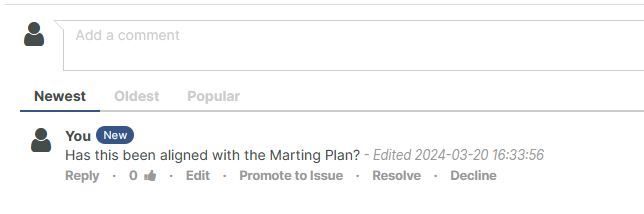
Voting on Comments
You can upvote or downvote a comment by clicking on the corresponding thumb icons under the comment.
Promote a comment to an Issue
You can create an Issue (promote) based on a comment by clicking Promote to Issue. The comment will be used as the title in the Issue (the comment will remain). After being created, the Issue will automatically be traced from the parent item of the comment.
Resolve a Comment
Similar to how Comments are used in Word, clicking Resolve is a way to indicate that the content of the Comment has been addressed and to communicate to other comment reader that all work regarding the Comment has been completed. The Resolved state is visually indicated by a green checkmark.
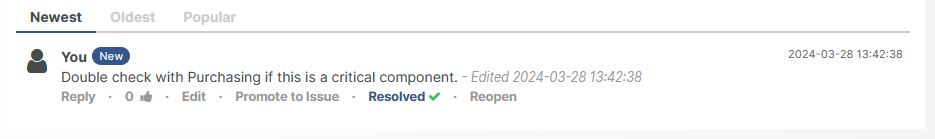
Decline a Comment
Clicking Decline is a way to indicate that the content of a Comment has been actively declined, such as in declining a suggestion for making a change. This also communicate to other comment readers that no actions will be taken regarding this Comment. The Declined state is visually indicated with a red cross.
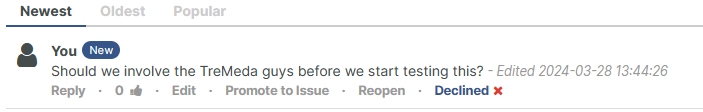
Finding Relevant Comments
Use the Comment Filter in Queries to filter out comments that have a particular state (Resolved/Declines) and/or where you are mentioned. Note that this operation yields the Document objects containing these comments, not the Comments themselves.
