Run a Query
A query is a way to filter out Document Objects based on certain filter criteria. In Aligned Element, you can add Queries, modify, copy and rename Queries and also delete them.
A query essentially consists of:
an input set of document objects
a number of filters
These two in combination yield an output set of Document Objects. Queries can be performed on current Document Objects from the master project and the linked projects. Objects from snapshots, or of older revisions, cannot be included in a Query.
Note! A Query can only be performed on Document Objects of the same Document Object type.
How to run a Query
In the Navigation Bar entry Query, select the type name for the Query. In the next view, the left side will display a list of available queries of the type name.
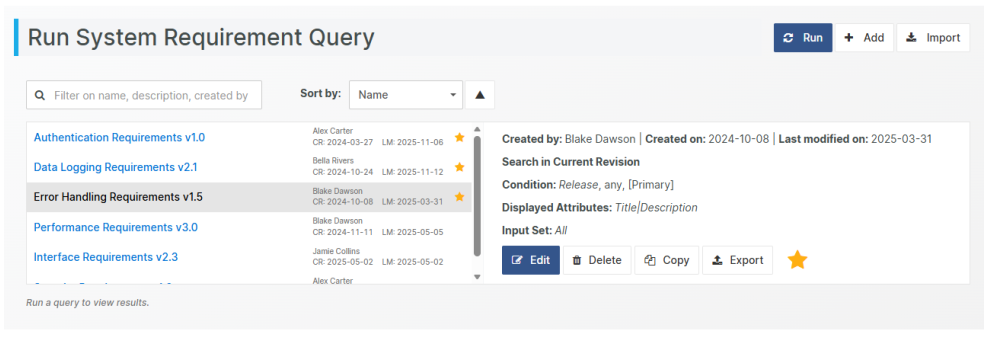
Selecting a query name will display the query definition of the query on the right side. This information includes:
The user who created the query (Created by)
The creation date of the query (Created on)
The last modified date (Last modified on)
The input set search mode
The query conditions
The displayed attributes
The input set definition
To run the selected query, click Run. The result; i.e., the Output Set, is displayed on the lower part of the screen.
Use the search bar to search for a query. The search looks for matching words in the query title, query description or name of the user who created the query.
Click the star icon to mark a query as a personal Favourite. Favourite queries will always be displayed at the top of the list for fast and easy access.
Actions on the Query Output Set
Use the Action button to perform the following actions on the Output Set.
Generate Multiple...
Display Inconsistencies
Display Consistency Coverage
Display Chart
Lock Document Objects
Set Snapshot
Generate Word Report
Generate Template based Word Report
Generate Excel Report
Export Document Objects
Export a Query
Select a Query and click Export to export the Query definition to an xml file. The xml can be used to import the query in other Projects.
Note! The exported file contains the definition of the query, not the items in the input set or output set.
Import a Query
Click Import to select an exported Query xml definition file and import it. If necessary, adapt the Query input set after the import is completed.
