Compare Snapshots
Sometimes it is interesting to find out what the difference is between two project states; i.e., between two snapshots or between a snapshot and the current project state. This comparison can be displayed from the Navigation Bar Snapshots -> Compare Snapshots/Project.
Select either:
Two snapshots to compare or
One snapshot to compare to the current project state
Select if you want to include chapters in the comparison or not:
If you select to compare chapters and document objects results in displaying the document objects within their chapter structure. Document objects that have been moved are only displayed in the most recent chapter.
If you select to display document objects only, you may compare revisions of the document objects regardless of their location in the chapter structure.
To display the comparison, click OK.
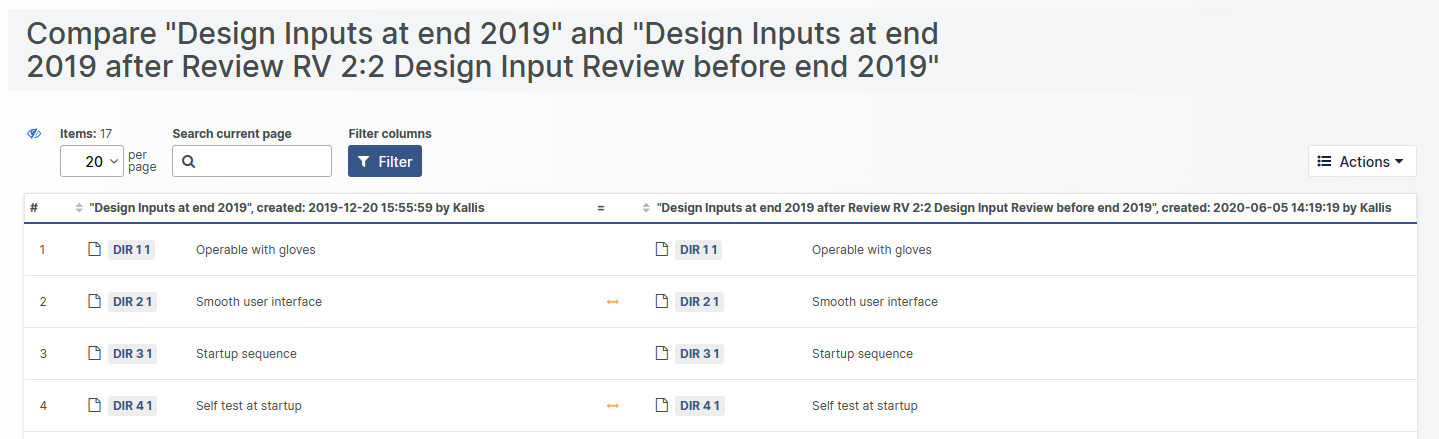
Click on the columns in the Snapshot Compare view to sort the content.
Interpreting and Inspecting Changes
Depending on the type of difference between the two points in time, icons are displayed.
The Document Object attributes have changed
A comparison view is displayed where you may click on the looking glass button Display Changes, to see the detailed comparison between two document objects.
Traces have changed
The doubled arrow Traces Changed icon indicates that traces have been modified for the Document Object between the two snapshot times.
Chapters have changed
The exclamation mark Changed icon indicates that the content or location of two chapters has changed.
Note that changes in chapter descriptions cannot be inspected in the Comparison View.
Filter the Snapshot View
Use the Filter button to filter on one or more columns to find items of interest, e.g. items that have been changed.
Available Actions
Generate Excel Report
Click Generate Excel Report to export the comparison table to Excel.
Generate Word Report
Generates a Word report (not applying the Document Object's word templates) that includes the Document Objects from the compared change sets. For Document Objects that have been modified between the Snapshots, the content of the two Document objects are displayed side by side.
Note! This opertion can take several minutes to complete!
Generate Word Report with highlighted changes
Performs the same function as Generate Word Report, but additionally colour-codes the changes between revisions of changed Document Objects.
Note! This opertion can take several minutes to complete!
Note! Changes to chapter descrpitions are not displayed in the report.
