Released Document View
The Release Document View lists all currently released documents, with a quick download access to the document itself.
What is considered to be a Released Document?
If signatures are used, the "released version" equates to the most recent completely signed pdf document available for a File objects (all signees have signed off and Signature Status is set to Closed).
If signatures are not used (i.e. File objects only), the "released version" equates to most recent File Object that has the Validity state set to Released. Should the File Object not be configured with a Validity dropdown, the File.rvt object can be configured to use another EnumAttribute or BoolAttribute to denote the released state.
The content of the Released Document View
The view displays the documents as organized by File Chapters, in a table-like structure (one row per document).
Per default, the Release Document View displays each document with:
File Object ID (and not revision)
Document Name (from Signature Attribute)
Version
Release Date (the date where the signature Status was set to Closed)
(Additional attributes in the File.rvt or Signature.rvt are displayed if they have been marked with DisplayInReleasedDocumentView="true".)
Clicking on the Document Name downloads the file (pdf or docx) to the browser in order to display/read it.
If a newer revision (e.g. an ongoing draft of an upcoming version) exists of the underlying File object, the File ID is marked with a yellow dot. Click on the yellow dot to navigate to the most current revision of the File Object.
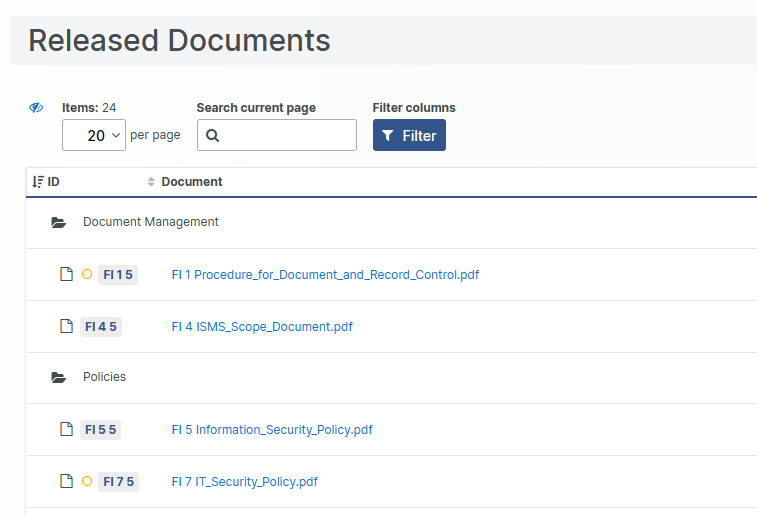
Permission to see the Released Document View is managed in the User Group settings.
If desired, the Released Document feature can be completely switched off in the web.config file.
